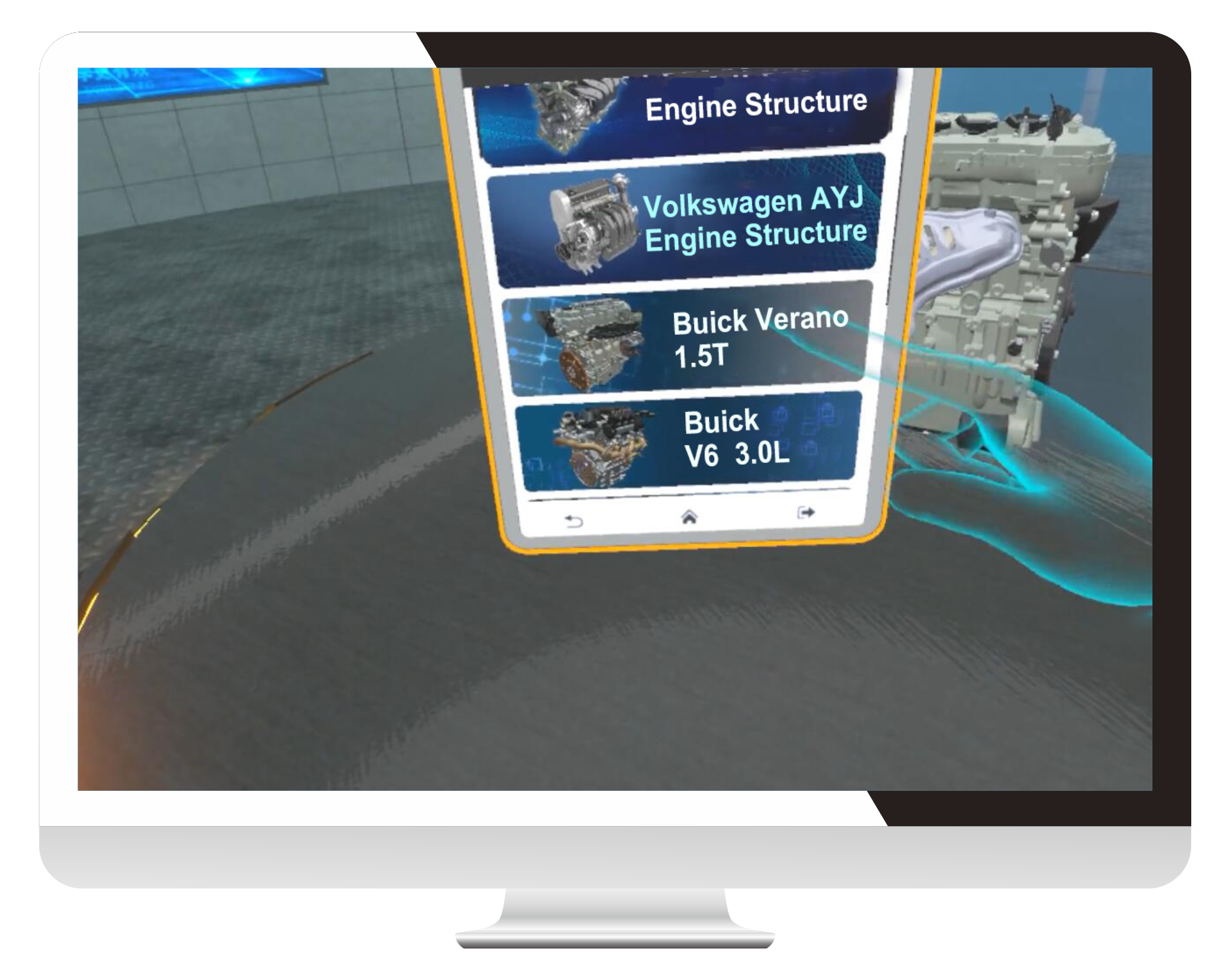
FXB-R10001 Automotive Structure and Principles
About
Feature
Technical Parameter
Basic Configuration
The system mainly introduces the introduction of various engines, chassis and electrical appliances of automobiles, which can better suit the teaching of teachers in traditional automobiles. The software includes models that are modeled 1:1 in a VR virtual reality environment, with exquisite construction and perfect display of the detailed structure of automotive parts. The use of technical means to reduce the consumption of VR rendering, in the case of high display accuracy to ensure a high frame rate of at least 90 frames, reduce the dizziness of VR users. The software optimizes the picture while taking into account the performance, and uses advanced technology to perform anti-aliasing when processing the picture. Equipped with a virtual classroom: The classroom is equipped with a virtual lecture hall object, which can be interacted with by a tablet and called out anytime, anywhere. It can form animation and video resources into embedded learning resources in virtual professional classrooms, and can dynamically meet the animation and video teaching content needs of immersive teaching.
| Model No. | Applicable Model |
|---|---|
| FXB-R10001-1 | Conventional Fuel-powered Vehicles |
| FXB-R10001-2 | Pure Electric、Hybrid、Fuel Cell |

1) Configured with virtual classroom: The classroom has a virtual lecture hall object that can be used for tablet interaction and can be called out freely.
2) The software content should conform to the teaching content of the course "Automobile Structure" or "Engine Structure" or "Chassis Structure", and the teaching content should truthfully reflect the basic and expanded knowledge points of the course.
3) The animation and video resources can form virtual professional classroom embedded learning resources, which can dynamically meet the animation and video teaching content needs of immersive teaching.
4) With the combination of functions such as roaming, explosion, picking, model switching, etc., it can meet the actual needs of each module teaching. The static display or explosion can reflect the structural characteristics of the assembly and parts through the effect of dissection and perspective.
5) Module one-key disassembly function: Touch this button, the module will automatically decompose, pop up all internal components, which can be observed by any choice. Touch the button again, the module will automatically recover.

6) Internal structure display function: Touch this button to blur the shell and display the internal structure.
7) Video explanation function: Touch this button to call out the large screen interface and explain the knowledge principle in the form of animation and video.
8) Return button: Touch this button once to return to the previous level, and touch it again to return to the system.

9) Intelligent tablet: press the small disc key above the handle, the tablet is automatically transported to the front of the operator. Use the handle to grab the tablet, touch it with fingertips to choose, and slide up and down to turn the pages.
10) Parts are the units that make up the module, with text graphic explanation as the main line, intuitive and easy to understand. Using the ray or handle can directly grab the parts, the name information will be pop-up, and the tablet will appear the parts knowledge points.


